[ad_1]
There’s a stereotype of the phone-obsessed gym rat hogging equipment while they “just sit there and scroll on their phone.” Excuse me, I am logging my sets and trimming my training videos and, um, scrolling Reddit, and yeah I kind of got sucked into TikTok somehow? And there’s a work email, crap, it could wait until after but I’m really curious what it says. Just a sec while I open it…
Yeah, I’m not the only one who can get a bit distracted during a training session. I know you’re doing it too. So I love this tip from powerlifting coach Claire Zai about setting a “focus” on your phone for when you’re working out.
iPhones have a “fitness” setting as one of the options you get when you’re creating a new focus mode. This includes a trigger where it will turn on when you start a workout, but you can also enable it from the focus menu in Control Center anytime you like. We have more on how to enable focus modes in iOS here, and Androids have a similar feature.
With a focus mode, you can:
- Only have certain apps on your home screen (you’ll choose ones that are fitness-related, of course)
- Silence notifications from work or social apps (you’ll get those notifications when you exit the focus)
- Set up a wallpaper with something helpful or inspirational, like a list of your goals or a motivational quote
- Add widgets that you’ll find useful during your workout
So I set one up. On my fitness home screen, which you can see above, I have apps that I use to coordinate workouts, like Intervals Pro (a timer) and Polar Beat (which tracks heart rate via a chest strap on the occasions I want to do that). I also have music and podcast apps so I’ll have something to listen to, and Mideo to easily take videos even while music is playing. I chose a photo of weights for my wallpaper to remind myself that I’m in fitness mode.
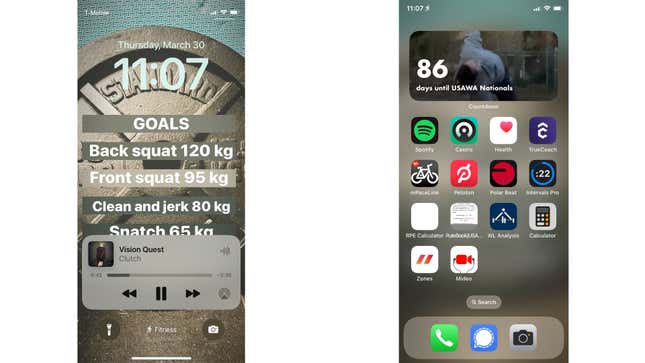
Here’s another version, a bit more inspirational. I have a list of goals on the cover of my training journal; the lock screen here has a digital version. On the home screen, above the apps, I have a widget from the Countdown app telling me how many days until my next big competition.
You can trigger the fitness mode to turn on anytime you start a workout, or at a certain time or location—say, when you arrive at the gym. Or you can just start it from Control Center (swipe down from the top right corner of your phone) and tell your phone to keep it on for one hour, for as long as you’re at your current location, or until you turn it off. And now you have everything you need to get your workout done, without the distractions.
[ad_2]
Source link

